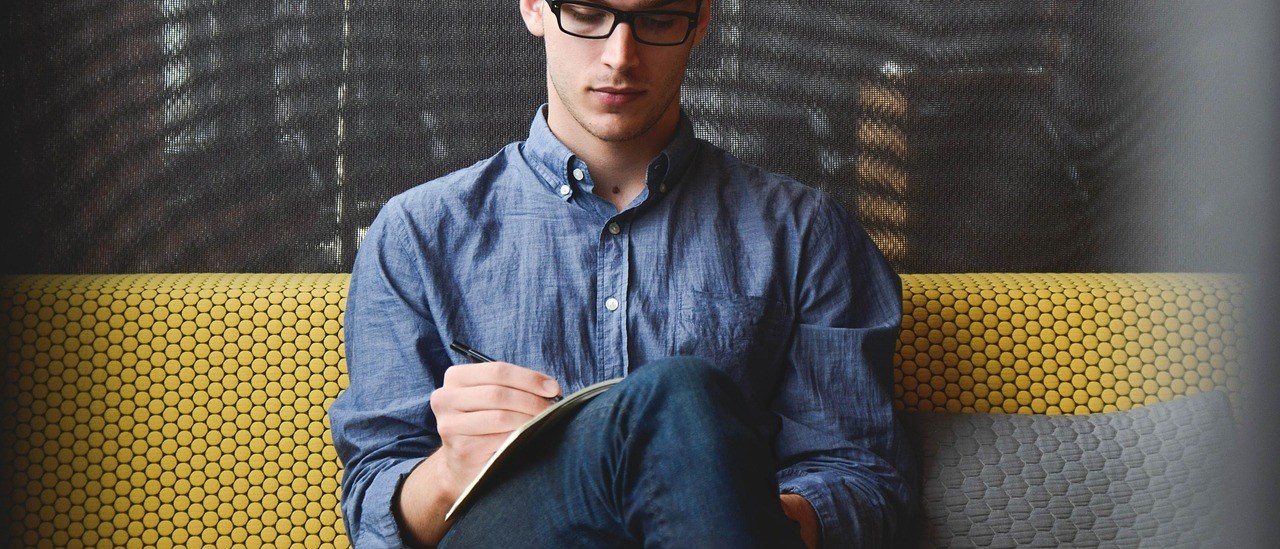My Recommended Resources
There is more opportunity nowadays than there ever has been in the history of western civilization to market and expand our businesses. However, with so many options out there, in regards to services and products that you can utilize to help grow our business, it can sometimes become a little confusing.
I figured it would be a good idea to put together a list of helpful resources that you can come back to regularly for your ‘new business’ needs. Because of this, I anticipate updating it often, so I strongly suggest you create it as a separate bookmark (hit Ctrl+D now!), for easy access in the future.
Disclaimer: Some of the links below are affiliate links. If you purchase through them, I might earn a commission, or be compensated in some way. However, please note that these are resources, tools, etc., that I’ve either used in the past, or continue to use personally; or come from helpful companies or individuals that I know and trust… That’s why I’m listing them here for you! If you click on any of ’em, thank you!
Virtual Assistants & Outsourcing
Virtual Staff Finder – Since inception they’ve helped thousands of entrepreneurs and businesses bring calm to the outsourcing chaos, by finding them the best Filipino VA’s in the country. If you’re looking for a part-time, or full-time virtual assistant solution, this is where you need to go.
Fiverr, Elance and Odesk – Never outsourced tasks before? Start on one of these sites and then look for a more permanent solution, such as the aforementioned Virtual Staff Finder, when you’re ready to take it to the next level.
Web Development
Go Daddy – This is the company that hosts this site, as well as all my other important websites. Their support is excellent, their services well priced and the overall experience has been / continues to be an enjoyable one.
Hostgator – A great ‘starter’ hosting solution. Not only affordable, but comes with a free domain name, too! With ‘one-click’ WordPress installation, you’ll be up and running in no time at all!
WordPress – This is the only way to build your blog and business sites, as far as I’m concerned. Everything I do online is based around the WordPress platform. Easy to use, extremely customizable. Enough said.
Lead Pages – This is the only way to build opt-in and online sales pages, as far as I’m concerned. Comes with just about every template you can imagine to easily develop your pages.. Easy to use, extremely customizable.
Email Marketing and List Building
Aweber – It’s all about the list, baby! If you’re serious about creating a long-term virtual business and making money online, you need to start building an email marketing list – NOW! Aweber is the best piece of kit that I’ve come across for doing exactly this. All of my blogger buddies use it, too!
Mail Chimp – IF you are looking for a free alternative to Aweber to get started with building email list try this.
GetResponse – This is the pop-up software I use on a regular basis to bulk up my lists with specific opt-in’s around launches, and other important milestones. Highly customizable and very easy to install and play with.
Selling Products & Services Online
Clickbank – This is what helped me make my first bits of passive income online, and I still use regularly. It’s cheap, reliable and relatively simple to use. Also comes with a cool affiliate store if you want to sell your products through it, and it’s compatible with Paypal and most other online processing merchants.
Paypal – The big player in online payment processing. You know them. You’ve heard of them. And you trust ‘em! I use Paypal for taking care of all of my online payments. Everything.
Online Video & Audio Software & Services
Camtasia Studio – This is the video recording and editing software I use for all of the screen recording videos I put out online. It’s very simple to use.
Screenflow – If you are using a Mac this is the video recording and editing software, use this for all of your screen recording videos. It’s also very simple to use.
Ezvid – If you are not ready to invest in a video screen recording and editing software like Camtasia Studio try Ezvid. Its a free alternative that limits your recordings to five (5) minutes.
Jing – If you are not ready to invest in a video screen recording and editing softeware like Camtasia Studio try Jing. Its a free alternative that limits your screen recordings to five (5) minutes.
Bensound Royallty Free Music Footage, Video Block, Pond5 – If you are looking for standard or stock royalty free music, videos, or images for your websites or sales pages try these.
Podcasting
Blue Yeti USB Mic – This is the mic I use on my own personal podcasts. It’s well priced, has a 4.5 star rating on Amazon, is a pleasure to use, easy to speak into and makes you sound like James Earl (“Search your soul, Luke, you know it to be true…”) Jones.
Audio Technica AT2020 USB Mic – If you are looking for the second best rated mic for Podcast look no further. The AT2020 consistently showed up along side the Blue Yeti in all my research and it also had a 4.5 star Amazon rating.
Entrepreneurial Productivity
Dropbox – The quickest, easiest and most reliable way to share documents (written, photos, audio and video files) with your virtual assistants and co-online buddies and partners. I seriously use this thing almost hourly during my work day!
Box.com – An alternative to Dropbox to sharing documents (written, photos, audio and video files) with your virtual assistants and co-online buddies and partners.
Recommended Online Courses
How to Make $1000 a Month Business Course – Great, interactive course that Noah Kagan put together to help aspiring online entrepreneurs get started with their online business dreams. Not a ‘sit and watch’ video course. It’s step-by-step interactive stuff. Highly recommended.
Start a Blog That Matters – The perfect starting point for any new blogger. Easy to follow tutorials from Corbett Barr and guests. If I were to do a ‘Blogging Bootcamp’, this would be it.
DIY Video Guide – Put together by the ‘DIY Video Guy’, Caleb Wojcik, this is the course I wish I had when I got started with video online. Seriously. It’s a great introduction to taken everything you’re doing, video wise, to the next level, and explained in beautiful HD video tutorials all the way. Use the code ‘newbusiness’ to get 10% off!
iPhone Video Hero – Created by Jules, a 20+ year TV and film veteran (he’s worked with guys like the BBC!), this course shows you exactly what you can do with your iPhone to create incredibly hot looking videos to help promote your business and brand.
Screen Flow Hero – Put together by Jules (of iPhone Video Hero fame, above), this short, intensive course is everything you need to be able to edit your videos with ease, using Screenflow.